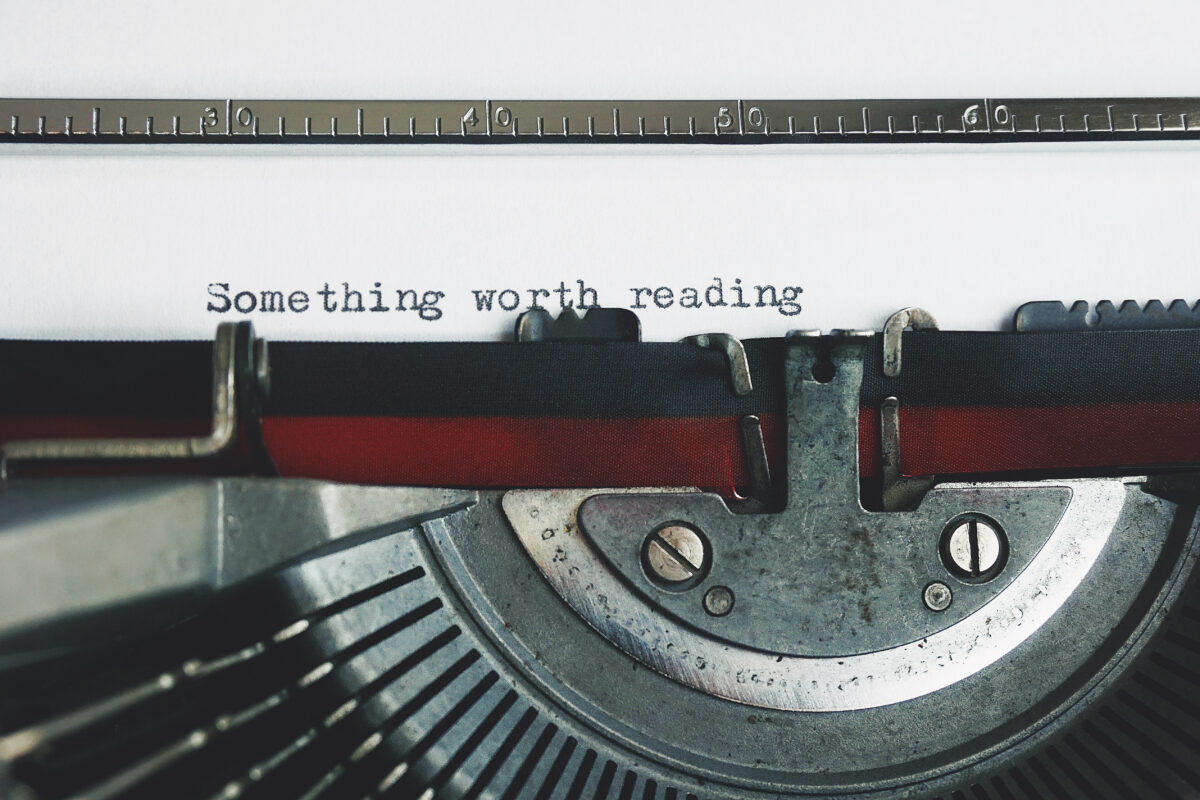(This post was last updated on: 9/3/24.) Learn how to increase your Pinterest traffic in today’s blog post.

How to increase your Pinterest traffic….this is the huge question for all bloggers and small business owners. And I have the answer for you, are you ready for this?? IT’S A LOT OF DAMN WORK! But it can be done and it can be done for free. So if you are serious about growing your Pinterest traffic, I will tell you how I grew mine from 80k to 560k in just one month.
It’s worth mentioning that I did it all for free, I did not pay for any scheduling services or ads on the site. I did it all myself, I do not have a VA or team of people working for me or a tribe that is obligated to share and repost my pins. Nope. I am a one woman show.
And best of all, I grew my stats and presence on Pinterest during a time when most bloggers are watching their numbers go down….drastically. Yes, I have been watching too. There are several reasons why a lot of people are losing engagement on their account, but mostly they attribute it to the ever changing algorithm. And yes, that plays a big part sometimes, but our actions and consistency play an even bigger role.
You have to stay consistent to keep your numbers up and to keep them growing. As soon as you take a break, your numbers will go down and they will go down fast. Pinterest is a fickle beast that will turn on you quick! Just keep in mind that life happens, you need to take a break sometimes, so your engagement will fluctuate and it will go down at some point. When it does, jump back in, get a consistent routine and your numbers will go back up. Cut yourself some slack!
I will start off being fully transparent with you, I’ll even insert my Pinterest stats for the past 2 months for you to see. I have not taken the fancy dancy course offered by Pinterest for content creators. I would love to, but I have no idea how much that would cost and at this point I am utilizing only free options. In fact, I haven’t taken any courses on how to do this, because I am a fairly new blogger, getting my feet wet and just trying to figure the damn thing out.
I have read a ton of articles online, some found on Pinterest, on how to increase your Pinterest traffic. I have watched many YouTube videos and listened to various podcasts on this topic. And then I did a ton of trial and error to see what worked and what went down like a lead balloon.
So why am I going to share this with all of you, especially since some of you might be my local competitors? To drive up my Pinterest traffic, duh! Look, I said I would be transparent with you and that’s the hard core truth. I know this topic is H-O-T and the more traffic I can get to my Pinterest page, the more traffic that I can drive to my blog. Plus I mean I do like to help other people, that’s the main point of my blog. And I think I have some tips and tricks that could really help out those of you reading that have limited resources and have to do this on the cheap like me. Maybe I can save you some time on the back end if you don’t have to do all of the research that I did over the past year.

Let Me Share My Pinterest Stats to Prove My Growth:
Data from 10/1/20- 10/31/20:
- Total Impressions: 81,511
- Total Audience: 68,740
- Engagements: 1,619
- Engaged Audience: 1,100
- Closeups: 1,465
- Link Clicks: 108
- Saves: 46
Data from 11/1/20- 11/30/20:
- Total Impressions: 569,833
- Total Audience: 520,046
- Engagements: 11,458
- Engaged Audience: 9,006
- Closeups: 10,317
- Link Clicks: 799
- Saves: 327
Are these numbers super impressive? Heck no! But the growth is hella good! Actually these are probably the best numbers I have ever had with Pinterest. To a seasoned blogger who has been doing this for years, these numbers are peanuts. But to a newbie, they are pretty darn good. And the purpose was to increase my numbers to increase the traffic to my blog, so you know, mission accomplished.
The biggest lesson that I have learned is that Pinterest is a slow burn. You may see some good stats on a brand new pin but over the first couple of weeks, the numbers can climb. You just have to be patient. And those pins can continue to drive traffic to your site over the next few months if not longer.

How to Increase Your Pinterest Traffic for Free:
- Use good quality photos. If they are your original pics, the pin will rank higher than if you used stock photos. I mainly use free stock photos from Canva. You read that correctly.
- Just post it! If you took a photo and the lighting is not great or you think the photo isn’t on the IG worthy level, use it anyways. Some of my most “viral” pins have been pics that I didn’t think were very good at all. Lesson learned, posting something is better than posting nothing.
- In Canva, find 5 free Pinterest templates that you will use over and over- each time just updating the photo and text on the image. Get a variety of templates: at least 1 that will just be a full sized photo, 1 that will have a photo with text overlay and 1 that will just be text.
- Using Canva and your 5 free templates, create 5 new pins for every blog post or piece of content that you are trying to promote. Use the free scheduling feature in Pinterest to have these post over 1-2 weeks. Do not post them all at the same time, you don’t want the Pinterest Gods to think you are a spammer. After a couple months, you can repost these pins and reuse your old content. Best practice is to tweak the pins to make them look like new pins. You can do this by changing the angle of the photo or changing up the text overlay. Slight changes do count as new pins.
- Pin several of your own brand new pins daily. The pros seem to somewhat agree on 5 a day minimum.
- Find a few accounts on Pinterest that you really like, that are professional- have good stats and post similar content to you. Repost at least 5 of their pins daily. The key to this strategy is to find other accounts that have a large following and great stats so that when you repost their pins alongside yours, it will make you look more like an authority on the same topic and that helps the Pinterest algorithm better understand your page and how to categorize your pins—> This ultimately tells the algorithm who to share your pins with, how high to rank your pins and how often to show your pins to others. For instance, if I was planning to make a pin for my blog post about a new cocktail recipe, I would pin that to my cocktail recipe board. Then on the same day, I would repost some pins from the liquor company’s Pinterest page that I used to make my cocktail and maybe I would repost a couple pins from a local Charlotte Food Blogger that I know who has an awesome Pinterest page with a massive following. Then I might repost a cocktail recipe pin or two from a celebrity chef that has a big following on their Pinterest account. Get it? Good.
- Pin 1 or 2 pins directly from your own website daily. This trick has given me some of my most “viral” pins. Don’t forget about the pages of your website, not just each individual blog post. ie. the page “Cooking” that has all of your recipes listed under it, yeah, make some pins for that Cooking page.
- Pin 5 pins daily from other blogs or websites that create similar content to yours. From their site, not their Pinterest page.
- I know, that seems like a lot to keep up with. I use a habit tracker daily to make sure I tick off each type of pin I have to do; it’s made it so easy to keep track of my daily pinning tasks.
Ok, this blog post is getting pretty long and I think I have given you some really good free tips and tricks to get you started, but I still have a bunch more to share. So I am going to wrap this up and will post at another time a follow up- How to Increase Your Pinterest Traffic- Part II. Be on the lookout for this follow-up, you will not want to miss out on the rest of my tips to drive traffic to your Pinterest page!
If you have any tips that you want to share, please leave a comment below! I would love to hear about what techniques you use to grow your Pinterest traffic and what you have learned throughout your time of using Pinterest.
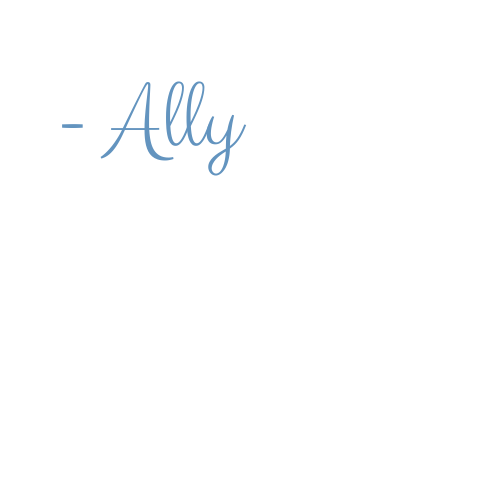
Visit My Pinterest Page Today by Clicking on the Photo!